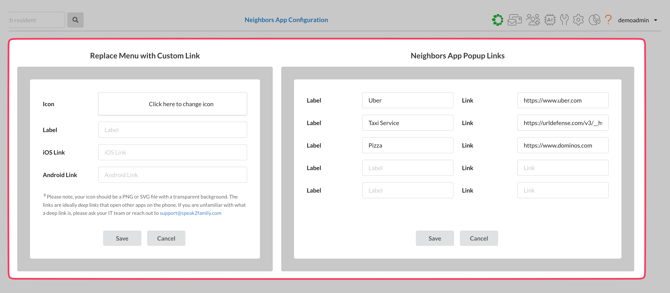Neighbors app Configuration
Set your custom app and popup links
Table of content
Add custom links to the Neighbors app! Add up to 5 links for people to access through the Neighbors app.
Replace Menu with Custom Link
- Go to App Config by clicking Config (wrench icon)> AppConfig top right navigation
- See "Replace Menu with Custom Link"
- Add the app icon (PNG or SVG), app label, iOS link and Android link
- Click Save.
- This app will now show in place of "Menu" in the Neighbors app.
Your icon should be a PNG or SVG file with a transparent background. The links should be deep links that open other apps on the phone. If you are unfamiliar with a deep link, please reach out to your IT resource.
Neighbors App Popup Links
- Go to App Config by clicking Config (wrench icon)> AppConfig top right navigation
- See "Neighbors App Popup Links"
- Add the link label and the associated link
- Click Save.
- Any links saved will now show under "Links" in the Neighbors app.