Hide residents from the directory
Table of content
Hide a resident from the directory
From the Staff web:
- Search for the resident by clicking the Resident icon or searching for their name.

- Once you see the resident, click "Privacy" and it will turn blue, meaning they are now hidden from the directory.

Turning on the "Privacy" toggle will also hide the Feed in the Family app. See more info below!
From the Neighbors app:
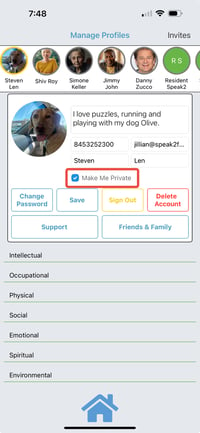
- Login in to the Neighbors app
- Click your Profile icon top right corner
- Click "Make Me Private"
- Click Save
If your community has multiple levels of care, you can hide all MC residents or other groups from the directory, if appropriate.
Hiding the feed from the Family app
- This will hide the feed in the Family app. Families will not see the feed if this is turned on.
- Residents contact info will be hidden from the Directory
- You can still take attendance for this resident
